MJML + EJS Online Editor
The ultimate tool for designing responsive emails

Full Support for EJS
MJML is not just a design tool but also an ally for developers. With EJS (Embedded JavaScript), you can dynamically customize your emails.
JSON Data Feeding
You can feed your MJML application with JSON data. This means you can create personalized emails based on dynamic information.
External API Integration
Want to display real-time data? MJML allows you to connect to external APIs and use that data to personalize your emails.
Project Export
Work on your MJML project and save it for later. Don't lose your work and maintain consistency in your designs.
What is MJML?
MJML is a markup language designed specifically to simplify the creation of responsive emails. If you've ever struggled with the pain of coding emails that look good on all devices, MJML is your solution.
- Semantic Syntax → MJML uses a semantic syntax that makes writing emails easy and straightforward. Forget about nesting endless HTML tables or dealing with client-specific CSS.
- Rich Component Library → MJML comes with a wide library of standard components that speed up your development time. From images to buttons and columns, everything is at your disposal.
- High-Quality HTML Generation → MJML's open-source engine generates high-quality responsive HTML that complies with best practices. No more broken emails in different clients.
Full Support for EJS
EJS support in MJML gives you the flexibility to create highly personalized and relevant emails for your recipients. Harness this powerful feature to take your email campaigns to the next level.
- Dynamic Personalization → With MJML, you can easily integrate EJS code snippets into your email templates. This allows you to dynamically personalize your emails based on specific user or contextual data.
- Variables and Logic → EJS allows you to include variables, perform logical operations, and iterate over data within your templates. For example, you can display the recipient's name, the current date, or even specific product data in your emails.
- Real-Time Data → Imagine you have an email campaign for an e-commerce site. With EJS, you can connect to an external API that provides real-time information about deals, popular products, or updated prices. You can then use this data to personalize your emails.
Discover MJML, the ultimate tool for designing responsive emails! Simplify your creation process with its semantic syntax and extensive component library.
Take me to the Editor!How it works
In the fast-paced world of digital marketing, the ability to create visually appealing and effective emails is crucial. However, for many, the task of coding these emails can be daunting. But what if I told you there's a solution that simplifies this process, allowing you to edit email templates through code in an intuitive and efficient way? Keep reading to discover how this incredible online tool works!
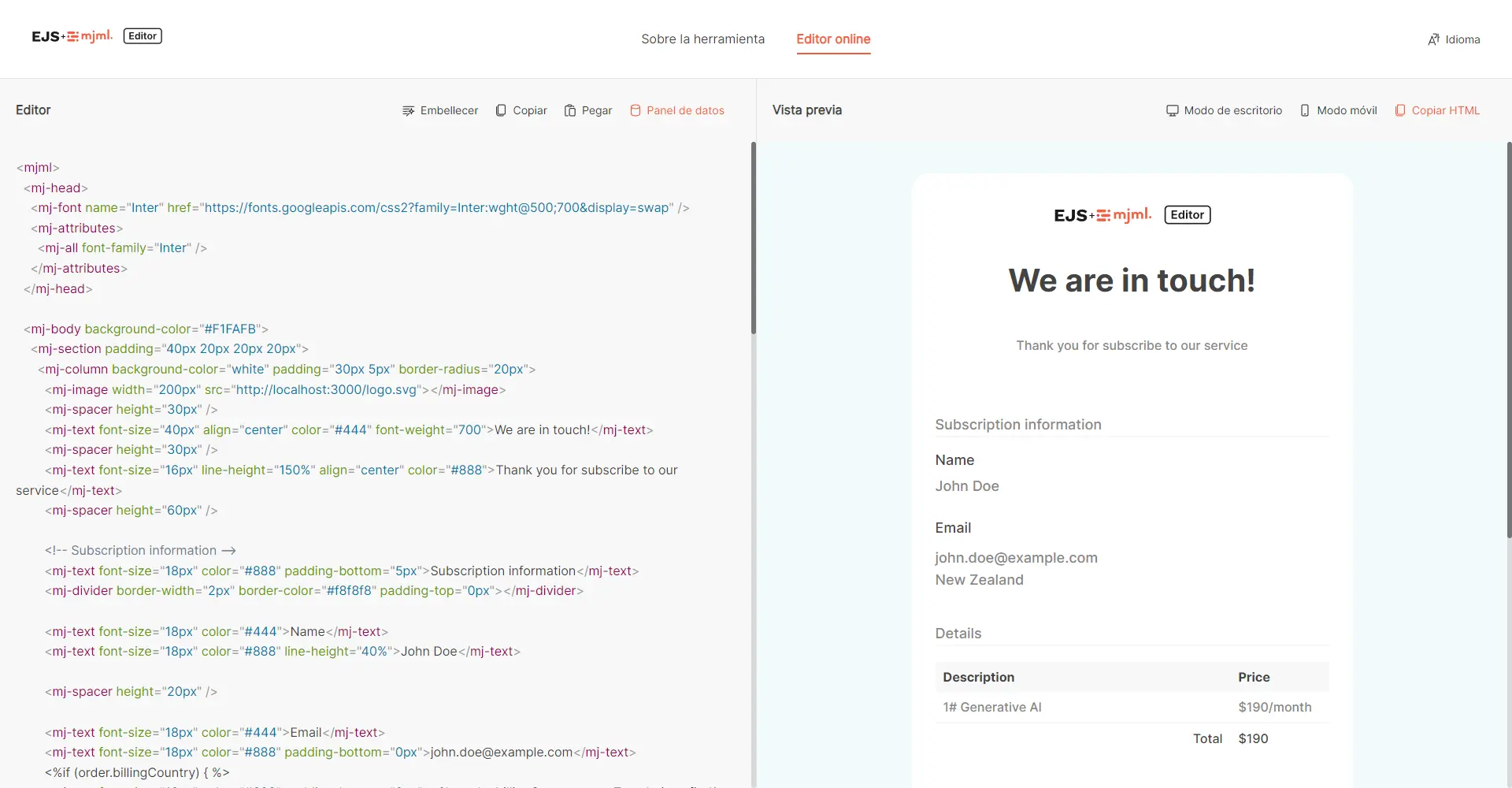
- Support for MJML and EJS → This tool is not only versatile but also powerful. It provides full support for MJML (Markup Language) and EJS (Embedded JavaScript), two technologies widely used in the design and development of emails.
- Data Panel → One of the standout features of this tool is its data panel. With just the click of a button, you can input data in JSON format to provide information and context to the EJS code. This allows you to easily personalize your emails with dynamic and relevant content.
- Beautify Code → Concerned about the readability of your code? Worry no more! With the 'Beautify' button, you can indent your code instantly, making it easier to read and maintain your email templates.
- Preview in Desktop and Mobile Mode → Want to ensure your emails look perfect on all devices? This tool makes it easy. With the option to preview in desktop and mobile mode, you can check how your email will appear on different screens before sending it out.
- Copy Generated Code → Need the MJML + EJS code you've generated? It's as simple as pressing a button! This tool allows you to easily copy the generated code so you can integrate it into your email sending system seamlessly.
- Export to HTML → Last but not least, this tool offers the ability to copy the resulting code in HTML format. This allows you to use it directly in your email campaigns without the need for additional conversions.
Latest Posts
Stay up to date with the latest news and trends in email design and marketing. Check out our recent blog posts to learn more about MJML and how it can help you create stunning emails.
Read more